Fantastic Tools and Where to Find Them (2024)
18 Must-Have Apps for Enhanced Productivity and Creativity in 2024
Not giving students the necessary tools for life is like not giving a soldier a weapon before he is about to go to war. Today, most young adults spend hours scrolling through TikTok, Instagram, Snapchat and Facebook; apps which have no use in developing your skills or your creativity.
There are apps such as Duolingo for language learning and “IQ enhancing” games, which have no proof of improving your language abilities or increasing your IQ.
Today, I propose an alternative to the distracting apps I’ve mentioned. Based on my experience, I assure you that these applications have not only elevated my skills and enhanced my creative abilities but also opened up new opportunities for me. Referring to them as "tools" would be a more fitting acknowledgement of the credit they, along with their creators, rightfully deserve.
It is my hope that these tools will enhance your creative abilities, your communication skills and your productivity.
Desktop Tools
1_Python IDLE
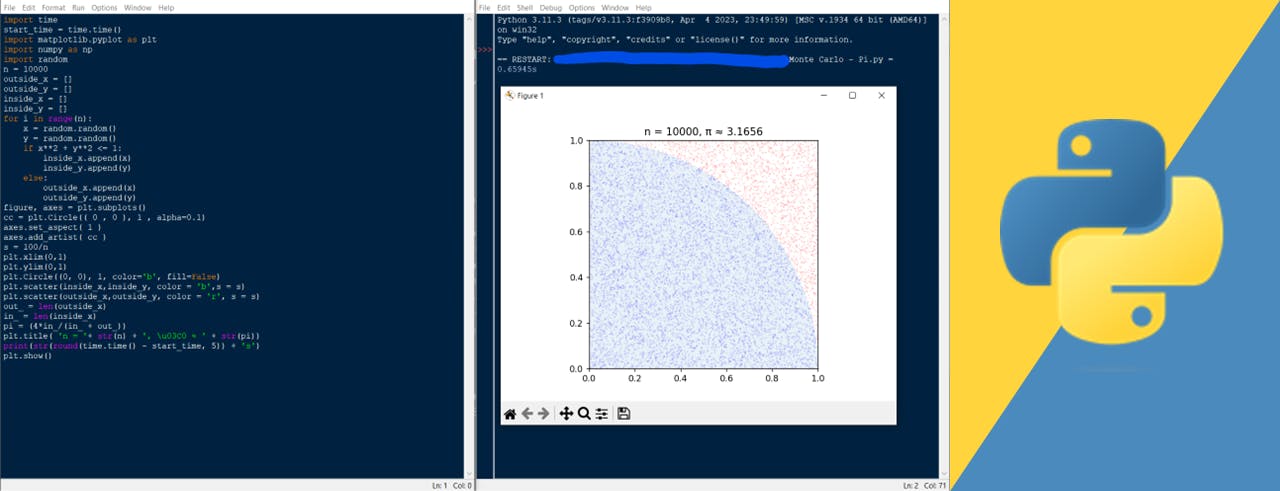
Downloading Python is an excellent decision for several compelling reasons. Python is a beginner-friendly programming language that has gained immense popularity in the fields of web development, data science, and artificial intelligence. Its clean and readable syntax makes it accessible for newcomers while offering powerful capabilities for experienced developers. Python has a vast and active community, providing a wealth of resources, libraries, and frameworks to simplify various programming tasks. By downloading Python, you open the door to coding projects, automate tasks, and access a multitude of educational and career opportunities. Whether you're a seasoned developer or just starting your programming journey, Python is an essential tool in your toolkit.
Here is an example of code I’ve written to find the value of Pi using Monte Carlo methods.
To download Python, go to: https://www.python.org/downloads/
2_VS Code
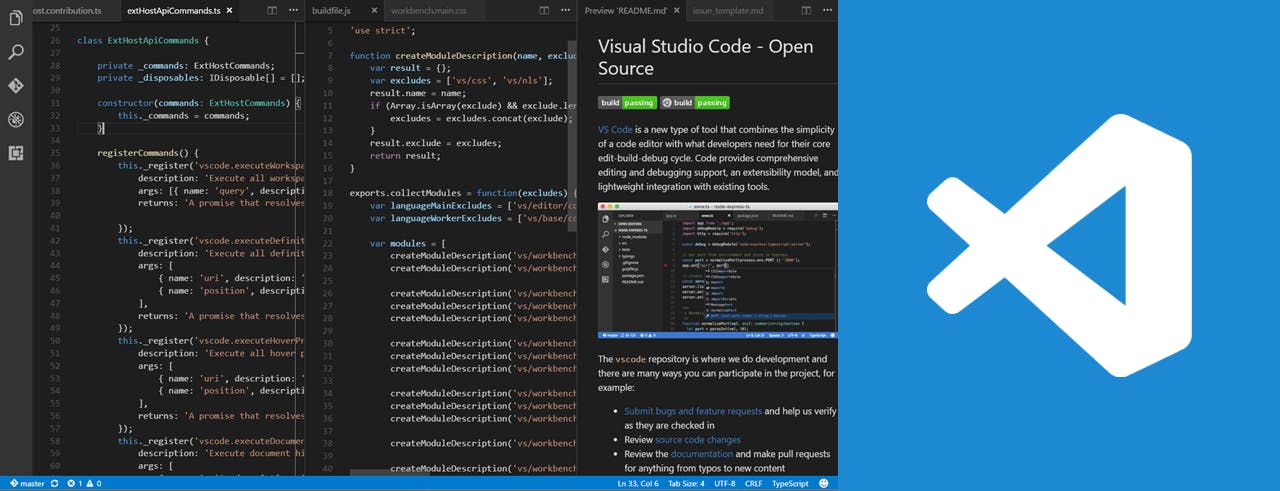
If you want to become more advanced from the get-go in your programming abilities, I highly recommend starting with Virtual Studio Code. It allows you to be more flexible in your writing.
Visual Studio Code (VS Code) is a lightweight, open-source code editor developed by Microsoft, gaining widespread popularity among developers for its versatility and efficiency. Launched in 2015, VS Code supports many programming languages such as Python, Java Script and C++, making it a favourite for developers.
To download VS Code, go to: https://code.visualstudio.com/download
3_Inkscape

Downloading Inkscape is a smart choice for anyone looking to explore the world of vector graphics and design. As scale vector graphic files don’t reduce the resolution on editing your graphic, Inkscape is a free and open-source vector graphics editor that offers a wealth of features for creating professional-quality artwork, illustrations, logos, and more. Its user-friendly interface, combined with a wide range of powerful tools, makes it accessible to both beginners and experienced designers. Inkscape's robust community support ensures you'll find tutorials, extensions, and templates to enhance your creative projects.
I have even used Inkscape’s scale bar and pinning peaks when analysing spectroscopy data and extracting their exact values when researchers have created restricted access to their graphs. I have also used Inkscape for finalising graphs in a more eye-pleasing style.
Check out my example of two editions of Ubuntu, an upcoming fashion magazine based in South Africa.
To download Inkscape, go to: https://inkscape.org/release/inkscape-1.3.2/
4_Mixxx
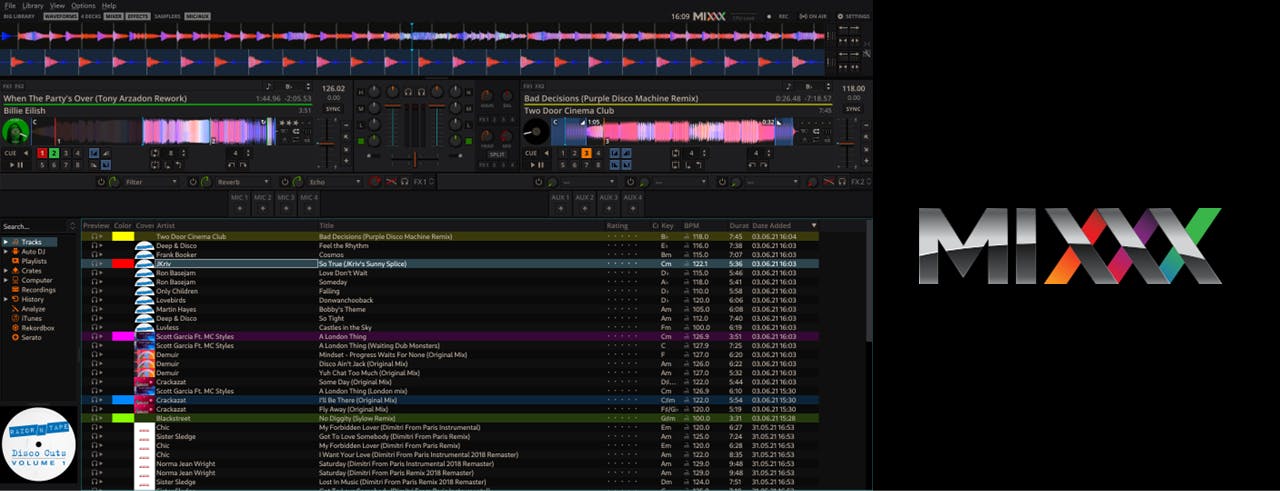
You’ll probably never be a world-class DJ like Avicii or David Guetta, but trying won’t do any harm. Mixx is a free software whereby you can plug in .mp3 and other audio files into a mix. You can also use the keyboard shortcuts without needing a DJ deck. Enjoy.
To download Mixxx, go to: https://mixxx.org
5_Opera GX
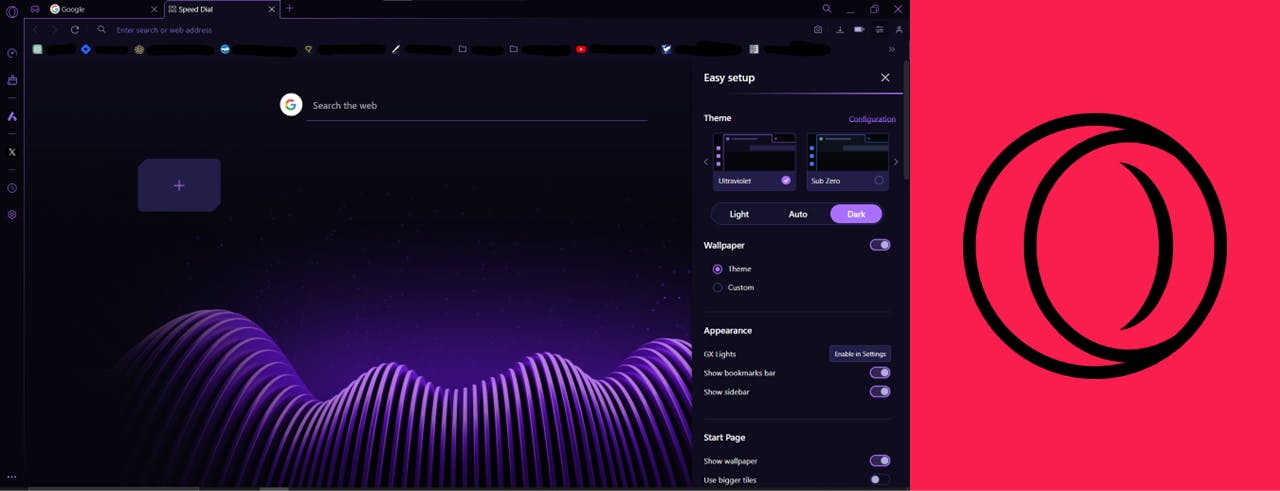
Opera GX offers a compelling alternative to Chrome, Firefox, Edge, or Explorer for those seeking a more tailored web browsing experience. Its unique focus on gaming integration, with features like the GX Control Panel to manage system resources makes it a top choice for gamers. The built-in Dark Mode feature allows you to surface the internet without straining your eyes for too long. Moreover, Opera GX is known for its exceptional speed, security, and built-in free VPN. It also has an elegant and customizable user interface. While other browsers have Opera GX's specific emphasis on gaming performance, along with its array of features and sleek design, it is a standout choice for those who value a holistic online experience.
Personally, I like the sleek design and minimalist styles of Opera GX. I particularly like the Ad-Blocker for browsing (especially on YouTube when you just want to get to the video and not look at some Deliveroo or McDonald’s advert). Recently, there is a war waging between Ad-Blockers and Ad-Blocker-Blockers and Ad-Blocker-Blocker-Blockers as well as Ad-Blocker-Blocker-Blocker-Blockers…..whereby Opera GX are trying very hard to keep up and block those YouTube ads which obviously last way more than 5 seconds. Make sure to also use the web search shortcuts for searching YouTube "yt", Google "g" as well as inserting your own such as Google Scholar "gs".
To download Opera GX (not Opera), go to: https://www.opera.com/gx
6_Notion

Notion stands out as a versatile and powerful note-taking and organizational tool, making it a compelling choice over OneNote. Notion's strengths lie in its flexibility, allowing users to create customized databases, task lists, wikis, and more, all within a single workspace. It fosters collaboration with a wide array of templates and an intuitive, user-friendly interface. While OneNote is a solid choice for traditional note-taking, and it can be integrated into your Office workspace, Notion's ability to seamlessly adapt to various use cases and its robust integration with other apps and services makes it a superior option for those seeking a more dynamic and adaptable digital workspace. You can also sync your content to your mobile
It offers a huge range of application templates, customisation settings, image, video and caption insertions as well as a variety of fonts and styles. More recently, Notion has implemented an AI language model which generates text in the app.
To download Notion, go to: https://www.notion.so/desktop
7_Discord

Discord stands out as an easy and versatile communication tool, offering a user-friendly platform for text, voice, and video chats. Unlike the formalities of Teams and Zoom, Discord provides a more casual and customizable environment, making it particularly appealing for informal discussions, gaming communities, and interest groups.
The platform's diverse features, such as channels, roles, and bots, allow for easy organisation. Discord's low-latency communication and constant updates contribute to its appeal as a dynamic alternative, emphasizing user connection in a more relaxed and collaborative setting.
You can use Discord to connect with groups of similar interests such as language learning, education, hobbies and organisations across the world. Today, Discord has close to 200 million active users worldwide.
To download Discord, go to:https://discord.com/download
8_OneDrive

Store files easily can be accessed on various devices. For example, when I am using EndNote, and surfacing papers on a different device, I can easily bring up my reference manager on another device that has a OneDrive space. I can also do this with other files such as Word Documents and PowerPoints.
Go to: https://onedrive.live.com/login/
Mobile Tools
9_Wise

Wise can be used for low-fee exchange of cash and currencies. It offers 40 of the most used currencies in the world, allowing you to have access to travel money with low fees.
To create a Wise account, go to: https://wise.com/register#/email
10_Office Lens
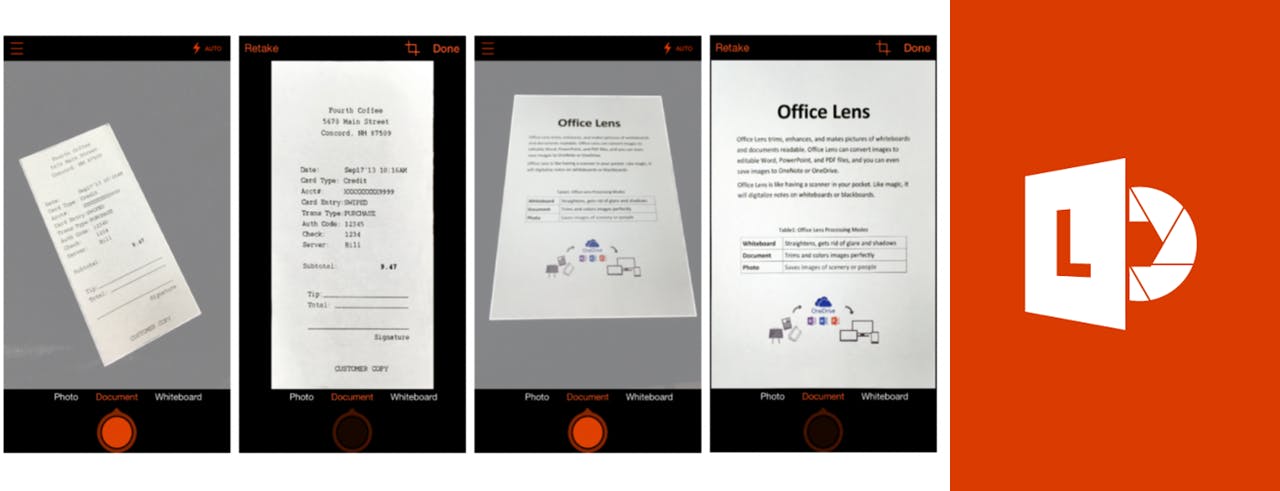
I usually use this to scan printed documents and compile them into a PDF format which I can share via email, OneDrive or any other sharing platform. You can use this for scanning certificates, passports, bank records and receipts.
Go to: https://play.google.com/store/apps/details?id=com.microsoft.office.officelens&hl=en&gl=US&pli=1
11_GitHub

GitHub is a web-based platform primarily used for version control and collaborative software development. Developers utilize GitHub to host and manage their code repositories, enabling effective teamwork and version tracking. The platform facilitates collaborative coding through features such as pull requests, branching, and merging, allowing developers to propose and review changes systematically. GitHub serves as a central hub for open-source projects, enabling contributors from around the world to collaborate on software development. Beyond version control, GitHub also offers issue tracking, project management tools, and integrations with various development workflows, making it an essential platform for individuals and teams involved in software development and collaborative coding projects.
Note: Learn Git! —another programming language which can make collaboration on programming development and version control easier and more transparent.
For the GitHub account creation, go to: https://github.com/join
Online Browser Resources
12_Overleaf

Not exactly a downloadable piece of software but rather a cloud storage and LaTeX executor. Overleaf allows you to create clean, presentable and styled templates for posters, documents and reports. You will have to learn LaTeX to write pages from scratch, however, there are pre-made templates which you can use and alter for your own personal preferences.
For the Overleaf, go to: https://www.overleaf.com/register
13_Google Scholar

Google Scholar is a freely accessible web search engine, designed for academic and scholarly research. You can find scholarly articles, theses, books, conference papers, and patents from various disciplines. It offers a user-friendly interface that allows researchers to search for scholarly literature across diverse sources, including academic publishers, universities, and repositories.
It is vital to reference material and resources when writing papers and working on projects, meaning Google Scholar will be vital in your career.
For the Google Scholar search engine, go to: https://scholar.google.com
Licensed Resources
14_EndNote
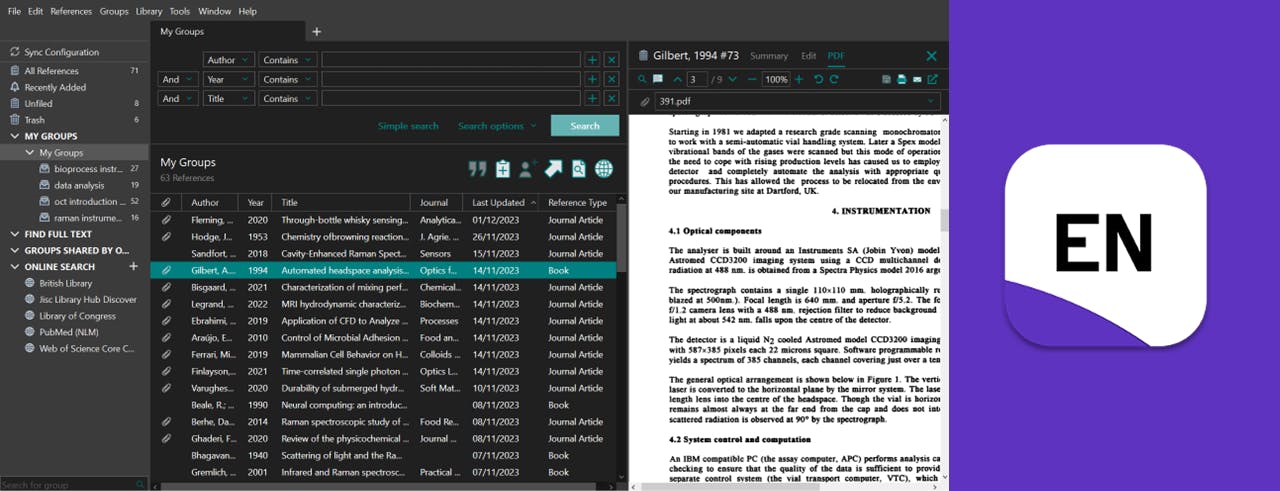
Using EndNote is a wise decision for researchers, academics, and students who want to streamline the process of managing references and citations in their scholarly work. EndNote is a comprehensive reference management software that enables you to organize, store, and automatically format citations in various citation styles, making the creation of bibliographies and research papers significantly more efficient. Its ability to integrate with popular word processing software like Microsoft Word simplifies the citation process. Additionally, EndNote offers extensive database connectivity, making it easy to import references from online sources. The software provides a seamless and systematic approach to referencing, saving time and ensuring accuracy in academic and research documents. Whether you're writing a thesis, research paper, or dissertation, using EndNote can greatly enhance the quality and precision of your work.
To download Endnote, go to: https://endnote.com/downloads
The following may require a license:
15_FL Studio

The Avenger’s opening soundtrack was literally made in FL Studio by a guy on his laptop! You can import loads of sound packages with drumkits, instruments as well as virtual sound generators. I’d say this is great for music technology lovers and anyone getting into making beats, cinematic audio (which I did) and creating their own unique scores.
There was also a time when I spent hours making original soundtrack music.
For downloads and free trials: https://www.image-line.com/fl-studio-download/
16_Adobe Audition

I used to use this all the time for editing and recording podcasts. The various tools., the dark style and the layout made it a good workspace for all my audio editing. Don’t use Audacity if you can! I’ve made podcasts from this piece of software.
For downloads and free trials: https://www.adobe.com/uk/products/audition/free-trial-download.html
17_Adobe Premier Pro

For various video edits, there are literally millions of tutorials and guides on how to add effects, edit and chop your video to tell a unique story. Combining this with
For downloads and free trials: https://www.adobe.com/uk/products/premiere/free-trial-download.html
18_Inventor Studio

3D modelling is essential sometimes when making a product, explaining an idea or even illustrating a nice plan. I use Inventor Studio for product design, 3D rendering and 3D modelling.
For a tree trial, go to: https://www.autodesk.co.uk/products/inventor/free-trial
Conclusion
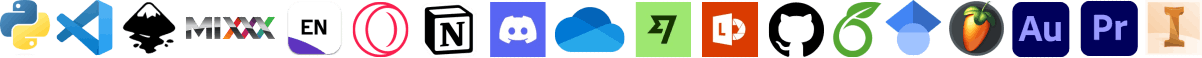
These software packages have allowed me to be creative and have also allowed me to make my own content with my own particular styles and tastes. This means that I don’t run the risk of getting into trouble over copyright issues and can develop my own creative skill sets.
However, simply downloading them and opening them onto your computer will not make you more productive. It will take time, sacrifice and the necessary interest to master these tools each for their respective purposes. Be aware that tutorials on YouTube may not offer the right or best methods and could just be regurgitating what the most popular YouTuber said —meaning they are not actually teachers but rather marketers. Be aware that their energy goes more into selling you something and less into teaching you something.
Take time and good luck!